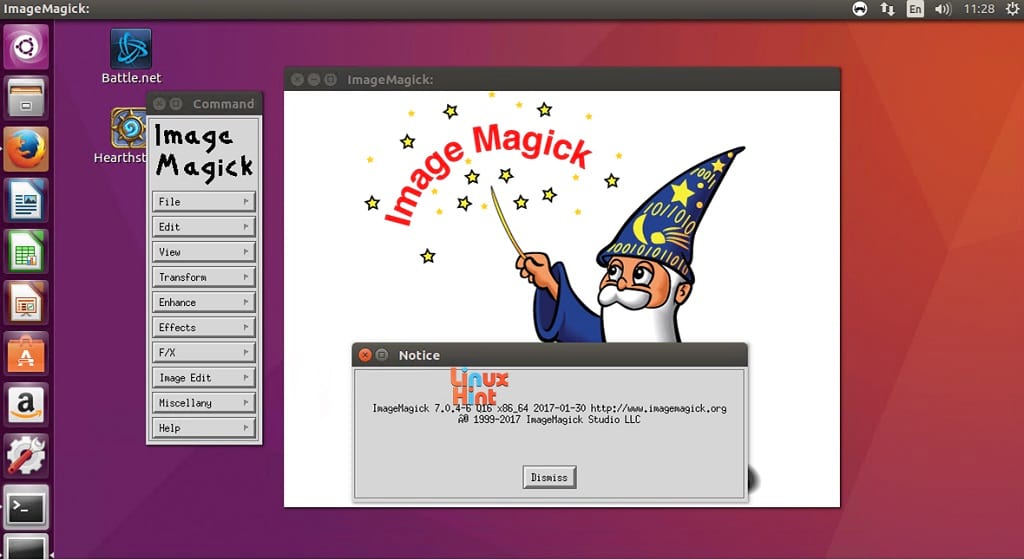Scanlationshop 0.8.1.41192 B freeware
This is an application that was created after having worked in the field of scanlation for quite some time. What stood out during that time was the appearant lack of tools designed for this kind of work (scanning, tidying up the scans, translating, proofreading, typesetting, et cetera). ...
| Author | Stmated |
| Released | 2011-10-18 |
| Filesize | 11.60 MB |
| Downloads | 570 |
| OS | Windows XP, Windows Vista, Windows Vista x64, Windows 7, Windows 7 x64 |
| Installation | Instal And Uninstall |
| Keywords | manage scanlation, scanlation manager, view mange, edit, editor, view |
| Users' rating (34 rating) |
Scanlationshop Free Download - we do not host any Scanlationshop torrent files or links of Scanlationshop on rapidshare.com, depositfiles.com, megaupload.com etc. All Scanlationshop download links are direct Scanlationshop download from publisher site or their selected mirrors.
| 0.8.1.41192 | Oct 18, 2011 | New Release | · Photoshop Typesetting Helper item in 'Tools' main menu · Typesetting: Error message when cannot initialize API, improved slightly · Could not press hotkeys to change to next/previous image · Sent error report if scanner not connectable, even if user said no · Default languages for text filters were used incorrectly [warsen] |
| 0.7.12.50 Be | Oct 5, 2011 | New Release | · All visible images scrolls at hotkey press [warsen] · All visible images zoom at hotkey press [warsen] · "New version available" will give direct DL link · Different distributions, now will only have the "full" · Improved Filepath->Keywords parsing a little bit · Better handling of text control focus · Improved Kanji->Radical lookup speed by ~15% · Version check is now done each day instead of each week · Changed the bug reporter a bit to feel more informational · "Scrolling outside text" preference enabled by default · Crash when opening radical lookup form. Hopefully. [warsen] · Text filters were seriously broken. Oops! · Potential crash if using same settings on different monitors · Better crash handling for scanning form [Dian Fajar] · Lock height/width menu options' on/off logic were swapped · Bug with 100% matching of files with same states · Some files that did not exist still loaded on startup · Manager docking settings not loaded properly |
| 0.7.0.31052 | Dec 2, 2010 | New Release | · GeneralMoved all text to resource files (application translations possible) · GeneralWarning to restart application after update changes · GeneralPreferences for language features to enable/disable · GeneralTemporary folder is deleted upon regular shutdown · GeneralAdded a startup dialog to set common, but yet unknown, settings · DictionaryLanguage button for all search options · DictionaryRight-click visual preferences · DictionaryParts Of Speech are shown also for source language, if available · DictionaryMiddleMouse click/move to show Zoom In · DictionaryChange text size with +/- or right-click · DictionaryPreferences for text sizes · DictionaryPreferences for newlines and parts of speech · Kanji lookupSome radical "synonyms" added (?, ?, ?) (notify me if you know more) · Kanji lookupImage instead of text for radical that is not in unicode · Kanji lookupIf no character lookup result, show "?" instead of "0" · Kanji lookupIf one character lookup result, show it instead of "1" |