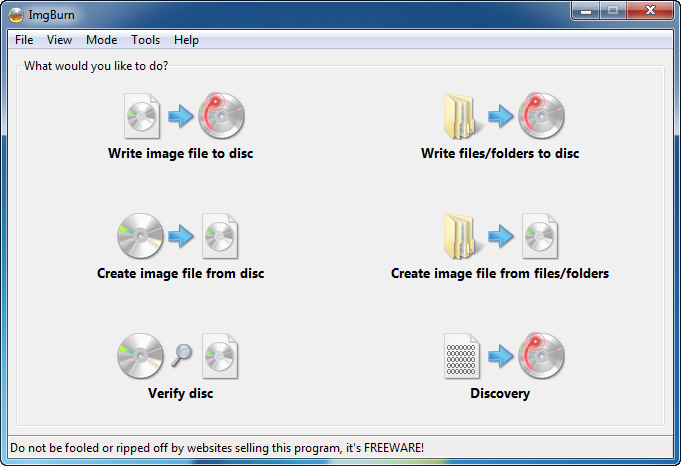Free DVD-Video Burner 7.8.2 freeware
Free DVD-Video Burner is disc burning software that lets you do more with digital media. It has been designed to help you organize your video footage into a professional and good-looking DVD project. You can burn any videos to DVDs from AVI, MPG, MPEG, MP4, WMV, MOV, MP4, etc. and HD video, and then watch them on home DVD Player, car DVD Player or any other portable DVD Player. ...
| Author | MediaRightSoft |
| Released | 2017-01-06 |
| Filesize | 4.39 MB |
| Downloads | 4364 |
| OS | Win2000, Windows 7 x32, Windows 7 x64, WinOther, WinServer, Windows Vista, Windows Vista x64, Windows XP |
| Installation | Install and Uninstall |
| Keywords | video dvd burner, free video dvd burner, dvd video burner, free dvd video burner, video burner, free video burner, cd burner, dvd burner, cd ripper, disc eraser, iso, disc burner, iso burner, iso maker, iso creator, free cd burner, free dvd burner |
| Users' rating (63 rating) |
Free DVD-Video Burner Free Download - we do not host any Free DVD-Video Burner torrent files or links of Free DVD-Video Burner on rapidshare.com, depositfiles.com, megaupload.com etc. All Free DVD-Video Burner download links are direct Free DVD-Video Burner download from publisher site or their selected mirrors.
| 7.8.2 | Jan 6, 2017 | Major Update | New version may include unspecified updates, enhancements or bug fixes. |
| 7.7.9 | Oct 21, 2016 | Major Update | New version may include unspecified updates, enhancements or bug fixes. |
| 7.7.8 | Sep 30, 2016 | Major Update | New version may include unspecified updates, enhancements or bug fixes. |