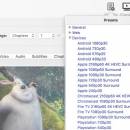HandBrake 1.9.2 freeware
HandBrake is a tool that enables you to convert almost any video file or DVD to MP4 or MKV container. The interface of the application is standard and both beginners and experienced individuals can easily get accustomed to this program. You can import a DVD folder or video file by using the file browser or the "drag and drop" method. ...
| Author | Titer |
| Released | 2025-07-28 |
| Filesize | 23.10 MB |
| Downloads | 1482 |
| OS | Windows 11, Windows 10 32/64 bit |
| Installation | Instal And Uninstall |
| Keywords | HandBrake, Video Converter, Convert Video, Media Converter, Converter, Encoder, Ripper, Encoder |
| Users' rating (68 rating) |
HandBrake Free Download - we do not host any HandBrake torrent files or links of HandBrake on rapidshare.com, depositfiles.com, megaupload.com etc. All HandBrake download links are direct HandBrake download from publisher site or their selected mirrors.
| 1.9.2 | Feb 24, 2025 | New Release | General: Allowed muxing NVENC AV1 and VCN AV1 WebM container Fixed a crash that could happen when a source contains chapters with no titles Fixed and issue where the audio track name would not reset on source track change. |
| 1.9.1 | Feb 12, 2025 | New Release | General: Fixed FFV1 pixel format selection when an hardware decoder is used (#6565) Fixed an issue that could happen when chapters titles are not UTF-8 (#6489) Fixed gcc14 aarch64 build failures (#6463) Subtitles: Improved support for SRT files with overlapping subtitles (#6155) Audio: Fixed AC3 and EAC3 extradata in MKV (#6582) Third-party libraries: nv-codec-headers: Harden DLL loading so that it only uses system32 for the search path on Windows (#6548) Updated libraries: libdav1d 1.5.1 (AV1 video decoding) HarfBuzz 10.2.0 (subtitles) libjpeg-turbo 3.1.0 (preview image compression) Windows: Fix an issue with the autoname function not updating when title is the only option (#6517) Fix an issue where the audio encoder may not display correctly after a queue has been imported and queue item edited. This may exhibit in other scenarios as well (#6524) Fix an issue with titlebar / taskbar progress erroneously showing with multi-instance encodes (#6477) Fix a crash when importing chapters where there is a chapter count mis-match (#6514) Fixed an issue with autoname pre/postfix option where it would apply regardless of file path collision. Fixed an issue where the crop controls would not enable correctly when editing jobs (#6614) |
| 1.9.0 | Dec 2, 2024 | New Release | General: Added Intel QSV VVC (hardware) video decoder Added an option to enable AV1 screen content coding(SCC) on Intel Lunar Lake QSV AV1 encoder Added support for lossless VP9 encoding Added a preference to keep duplicated Blu-ray titles Added support for Max Duration of Scan titles for disc based sources (#6304) Audio: Added ALAC encoder Added Vorbis passthru Improved scan of DTS audio profiles Subtitles: Improved quality of subtitles burn-in Fixed a rare video corruption issue that could happen when burning-in subtitles Third-party libraries: Updated libraries: AMF 1.4.35 (AMD VCN video encoding) FFmpeg 7.1 (decoding and filters) FreeType 2.13.3 (subtitles) Fribidi 1.0.16 (subtitles) HarfBuzz 10.1.0 (subtitles) libdav1d 1.5.0 (AV1 video decoding) libdovi 3.3.1 (Dolby Vision dynamic metadata) libjpeg-turbo 3.0.4 (preview image compression) libvpx 1.15.0 (VP8/VP9 video encoding) nv-codec-headers 12.2.72.0 (Nvidia NVENC encoding) oneVPL 2.13.0 (Intel QSV video encoding/decoding) SVT-AV1 2.3.0 (AV1 video encoding) x265 4.1 (H.265/HEVC video encoding) Windows Added Range Limit controls to the "Add to Queue" "Add Selection" window (#4146) Added support for DirectX based video decoding when using the Media Foundation encoder on ARM devices Added support for the AV1 Media Foundation encoder on ARM devices Added a "Start Later" option to the Queue Window. Performance Improvements in the filter pipeline for ARM devices. Miscellaneous bug fixes and improvements Updated existing translations Added new translations Swedish (Svenska) |