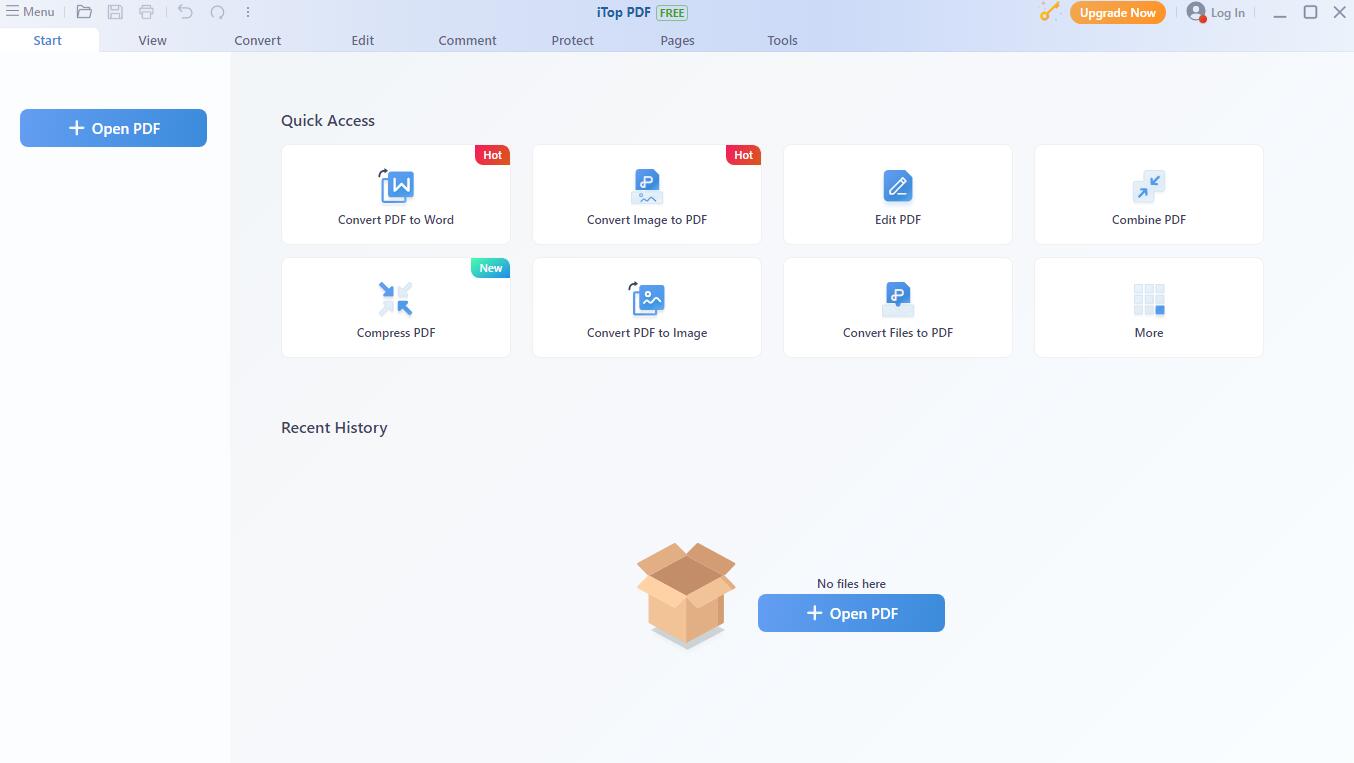BowPad 2.9.4 freeware
BowPad, developed by Stefan Küng, is a lightweight and versatile text editor that caters to both casual users and developers. With its sleek interface and support for multiple programming languages, BowPad offers syntax highlighting, code folding, and customizable themes, enhancing the coding experience. Its powerful search and replace functionality, alongside a built-in file explorer, makes navigation effortless. Ideal for quick edits or extensive coding projects, BowPad strikes a perfect bala ... ...
| Author | Stefan Küng |
| Released | 2025-02-20 |
| Filesize | 3.00 MB |
| Downloads | 920 |
| OS | Windows 11, Windows 10 32/64 bit, Windows 8 32/64 bit, Windows 7 32/64 bit |
| Installation | Instal And Uninstall |
| Keywords | Source Code Editor, Code Viewer, File Editor, Source Code, Viewer, Editor, View |
| Users' rating (32 rating) |
BowPad Free Download - we do not host any BowPad torrent files or links of BowPad on rapidshare.com, depositfiles.com, megaupload.com etc. All BowPad download links are direct BowPad download from publisher site or their selected mirrors.
| 2.9.4 | Feb 20, 2025 | New Release | Updated to Scintila 5.5.4 Issues solved: Document tree goes blank after cancelling application exit Window can get frozen and irresponsive if canceled application exit Regular expression capture function failed to deal with Unicode characters properly "Replace all" left some matches not replaced |
| 2.9.3 | Nov 18, 2024 | New Release | Bug Fixes: Selected word isn't marked anymore |
| 2.9.2 | Nov 6, 2024 | New Release | updated to Scintilla 5.5.3 |