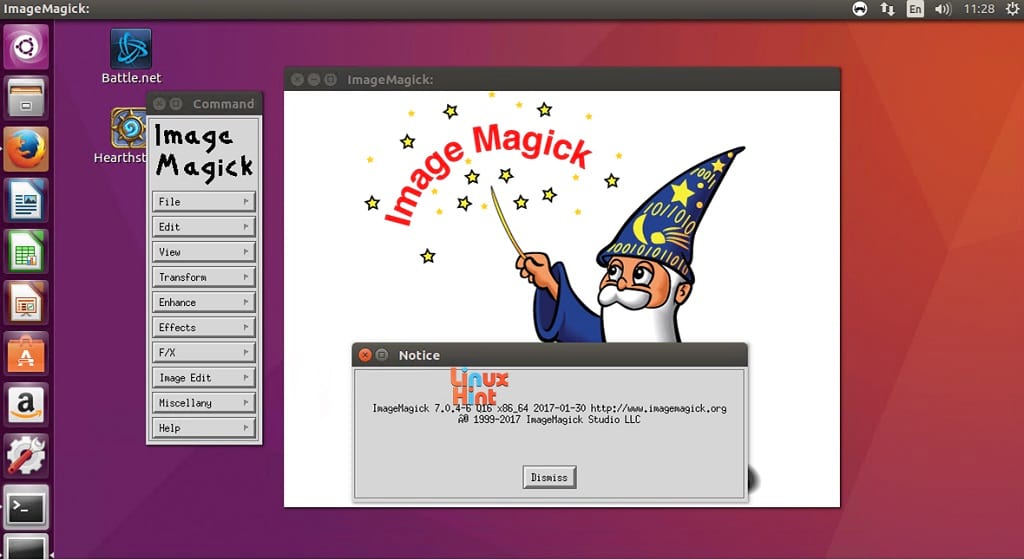- Freeware
- - Graphic Apps
- - Other
- - digiKam
digiKam 8.7.0 freeware
... photographers of all skill levels. With its intuitive interface, users can easily organize, edit, and share their images. Features include advanced tagging, metadata support, and a robust editing suite that supports various formats. The software also offers seamless integration with online services and cloud storage. Whether you're managing a personal collection or a professional portfolio, d ... ...
| Author | digiKam Team |
| Released | 2025-06-30 |
| Filesize | 654.00 MB |
| Downloads | 1801 |
| OS | Windows 11, Windows 10 32/64 bit, Windows 8 32/64 bit, Windows 7 32/64 bit |
| Installation | Instal And Uninstall |
| Keywords | photo organizer, photo editor, image viewer, editor, organizer, viewer, EXIF |
| Users' rating (42 rating) |
digiKam Free Download - we do not host any digiKam torrent files or links of digiKam on rapidshare.com, depositfiles.com, megaupload.com etc. All digiKam download links are direct digiKam download from publisher site or their selected mirrors.
| 8.7.0 | Jun 30, 2025 | New Release | Some of the new features in this release of digiKam include (compared to digiKam 6.x): More than 400 user-reports closed on bugzilla. Port code to Qt6 framework (code still compatible with Qt5 API). Add JPEG-XL, WEBP, and AVIF export settings everywhere. Add convert to lossless JPEG-XL, WEBP, and AVIF while importing from camera. Add JPEG-XL; WEBP, and AVIF converters in Batch Queue Manager. Versionning: add support of JPEG-XL, HEIF, WEBP, and AVIF as lossless image format to store versionned images in editor. Usability: add hamburger menu to tool-bar if main menu is hidden. Metadata: add new option to write metadata to files with ExifTool backend. Metadata: optional write metadata operations to DNG and RAW files are now always delegated to ExifTool Backend. Metadata: optimize layout of Metadata Edit plugin for a better usability. Metadata: add new options to save and load configuration profiles in Avanced Metadata Settings Pannel. Advanced Rename: add increment file counter to sequence numbering from with option [c] or [c,step]. Advanced Rename: add random text sequence numbering with option [r]. Advanced Rename: add configurable first character for the unique modifier with {unique:n,c}. Advanced Search: add search for items by number of face regions. Advanced Search: add search for items without face regions. Collections: add support for cross-platform network paths. Database: add support for SQLite WAL (Write-Ahead-Logging) mode. Add spell-checking support in caption text widget using KF5::Sonnet component. Add Spellcheck config panel in Settings/Miscellaneous for digiKam and Showfoto. Add online translations support to Alternative Language text editor widget. Add Localize config panel in Settings/Miscellaneous for digiKam and Showfoto. Add settings to list preferred alternative/translated languages in text edit widget. Allow to use Global or Customized Image Quality Sorting settings everywhere. Add Icon-View settings to customize Labels visibility over thumbnail |
| 8.6.0 | Mar 15, 2025 | New Release | Some of the new features in this release of digiKam include (compared to digiKam 6.x): More than 400 user-reports closed on bugzilla. Port code to Qt6 framework (code still compatible with Qt5 API). Add JPEG-XL, WEBP, and AVIF export settings everywhere. Add convert to lossless JPEG-XL, WEBP, and AVIF while importing from camera. Add JPEG-XL; WEBP, and AVIF converters in Batch Queue Manager. Versionning: add support of JPEG-XL, HEIF, WEBP, and AVIF as lossless image format to store versionned images in editor. Usability: add hamburger menu to tool-bar if main menu is hidden. Metadata: add new option to write metadata to files with ExifTool backend. Metadata: optional write metadata operations to DNG and RAW files are now always delegated to ExifTool Backend. Metadata: optimize layout of Metadata Edit plugin for a better usability. Metadata: add new options to save and load configuration profiles in Avanced Metadata Settings Pannel. Advanced Rename: add increment file counter to sequence numbering from with option [c] or [c,step]. Advanced Rename: add random text sequence numbering with option [r]. Advanced Rename: add configurable first character for the unique modifier with {unique:n,c}. Advanced Search: add search for items by number of face regions. Advanced Search: add search for items without face regions. Collections: add support for cross-platform network paths. Database: add support for SQLite WAL (Write-Ahead-Logging) mode. Add spell-checking support in caption text widget using KF5::Sonnet component. Add Spellcheck config panel in Settings/Miscellaneous for digiKam and Showfoto. Add online translations support to Alternative Language text editor widget. Add Localize config panel in Settings/Miscellaneous for digiKam and Showfoto. Add settings to list preferred alternative/translated languages in text edit widget. Allow to use Global or Customized Image Quality Sorting settings everywhere. Add Icon-View settings to customize Labels visibility over thumbnail |
| 8.5.0 | Nov 16, 2024 | New Release | Some of the new features in this release of digiKam include (compared to digiKam 6.x): More than 400 user-reports closed on bugzilla. Port code to Qt6 framework (code still compatible with Qt5 API). Add JPEG-XL, WEBP, and AVIF export settings everywhere. Add convert to lossless JPEG-XL, WEBP, and AVIF while importing from camera. Add JPEG-XL; WEBP, and AVIF converters in Batch Queue Manager. Versionning: add support of JPEG-XL, HEIF, WEBP, and AVIF as lossless image format to store versionned images in editor. Usability: add hamburger menu to tool-bar if main menu is hidden. Metadata: add new option to write metadata to files with ExifTool backend. Metadata: optional write metadata operations to DNG and RAW files are now always delegated to ExifTool Backend. Metadata: optimize layout of Metadata Edit plugin for a better usability. Metadata: add new options to save and load configuration profiles in Avanced Metadata Settings Pannel. Advanced Rename: add increment file counter to sequence numbering from with option [c] or [c,step]. Advanced Rename: add random text sequence numbering with option [r]. Advanced Rename: add configurable first character for the unique modifier with {unique:n,c}. Advanced Search: add search for items by number of face regions. Advanced Search: add search for items without face regions. Collections: add support for cross-platform network paths. Database: add support for SQLite WAL (Write-Ahead-Logging) mode. Add spell-checking support in caption text widget using KF5::Sonnet component. Add Spellcheck config panel in Settings/Miscellaneous for digiKam and Showfoto. Add online translations support to Alternative Language text editor widget. Add Localize config panel in Settings/Miscellaneous for digiKam and Showfoto. Add settings to list preferred alternative/translated languages in text edit widget. Allow to use Global or Customized Image Quality Sorting settings everywhere. Add Icon-View settings to customize Labels visibility over thumbnail |