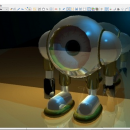3D Crafter 6.2410.13017.0 freeware
Paint 3D by Microsoft is a versatile creative tool that elevates traditional painting into the realm of 3D modeling. With an intuitive interface, it allows users to easily create, edit, and share stunning 3D artwork. The software features a rich library of 3D objects, customizable brushes, and a user-friendly canvas that caters to both beginners and experienced artists. Its seamless integration with Windows 10 enhances collaboration and sharing, making it an ideal choice for anyone looking to ex ...
| Author | Microsoft |
| Released | 2024-11-08 |
| Filesize | 65.80 MB |
| Downloads | 1352 |
| OS | Windows 11, Windows 10 32/64 bit |
| Installation | Instal And Uninstall |
| Keywords | Paint 3D, Paint, Sketcher, Draw, Editor |
| Users' rating (36 rating) |
3D Crafter Free Download - we do not host any 3D Crafter torrent files or links of 3D Crafter on rapidshare.com, depositfiles.com, megaupload.com etc. All 3D Crafter download links are direct 3D Crafter download from publisher site or their selected mirrors.
| 6.2410.13017 | Nov 8, 2024 | New Release | Paint3D version 6.2003.4017.0 and later versions include important security updates. Create long ribbons or short dollops of volume with the new Tube brush. Choose from circle, star, triangle, and more. Easily copy and paste your 3D model into Microsoft Office apps, including Word and PowerPoint, and the Mixed Reality Viewer app. Rotate your 3D models with more precision—see how far you’ve rotated your model and the exact number of degrees. |
| 6.2408.2027. | Aug 18, 2024 | New Release | Paint3D version 6.2003.4017.0 and later versions include important security updates. Create long ribbons or short dollops of volume with the new Tube brush. Choose from circle, star, triangle, and more. Easily copy and paste your 3D model into Microsoft Office apps, including Word and PowerPoint, and the Mixed Reality Viewer app. Rotate your 3D models with more precision—see how far you’ve rotated your model and the exact number of degrees. |
| 10.2 B2007 | Sep 10, 2017 | New Release |