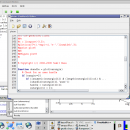FreeMat for Linux 4.2 freeware
... Research Systems, but is Open Source. FreeMat is available under the GPL license.
In addition to supporting many MATLAB functions and some IDL functionality, FreeMat features a codeless interface to external C, C++, and Fortran code. ...
| Author | Samit Basu |
| Released | 2013-06-30 |
| Filesize | 106.00 MB |
| Downloads | 1655 |
| OS | Linux |
| Installation | Instal And Uninstall |
| Keywords | scientific project, scientific prototype, mathematical operation, math, learn, mathematical |
| Users' rating (37 rating) |
FreeMat for Linux Free Download - we do not host any FreeMat for Linux torrent files or links of FreeMat for Linux on rapidshare.com, depositfiles.com, megaupload.com etc. All FreeMat for Linux download links are direct FreeMat for Linux download from publisher site or their selected mirrors.
| 4.2 | Jun 30, 2013 | New Release | * FreeMat is now (hopefully) easier to build. The top level README.TXT includes instructions on how to build FreeMat on all three platforms (Linux, Mac OS X, and Mingw32). * Documentation has been migrated to doxygen. * A number of improvements have been made to the JIT back end. * 64-bit on all platforms! |
| 4.0 | Oct 9, 2009 | New Release | * Improved Editor with integrated debugger * Improved Main Application UI with dockable workspace browser and command history * Just In Time compiler (enabled by default) * Greatly improved compatibility with Matlab (over 366 compatibility tests pass) * Dynamic linking with BLAS (users can use custom optimized BLAS libraries) * Vectorized fprintf, sprintf, fscanf, sscanf functions * Added patch handle graphics object * Much faster figure drawing * Ability to handle huge arrays (more than 2GB) when compiled under 64 bit OS * Code profiler Internal changes: * New array class implementation * Compatible type handling * JIT compiler * CMake build system |