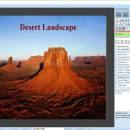- Freeware
- - Graphic Apps
- - Editors
- - merge
merge 3.0 freeware
... in many different ways as well as smooth blending in of just part of an image to the final result. There is a batch merge feature which is useful to watermark all of your favorite pictures with an image or text. It is also possible to uniquely watermark images with the contents of a single ...
| Author | Graphicutils |
| Released | 2020-12-08 |
| Filesize | 3.78 MB |
| Downloads | 393 |
| OS | Win2000, Windows XP, Windows 7 x32, Windows 7 x64, Windows 8, Windows 10, WinServer, WinOther, Windows Vista, Windows Vista x64 |
| Installation | Install and Uninstall |
| Keywords | merge, batch watermarking, batch merging, overlay, superimpose, blend images, pictures, text, surreal |
| Users' rating (15 rating) |
|
| Our rating |

|
merge Free Download - we do not host any merge torrent files or links of merge on rapidshare.com, depositfiles.com, megaupload.com etc. All merge download links are direct merge download from publisher site or their selected mirrors.
| 3.0 | Dec 8, 2020 | Major Update | Batch merging allows output filename with appended count to be set New sort options:when batch merging New text font size coarse up and coarse down buttons, fine adjustment is still present. |
| 2.9 | Jan 15, 2020 | Major Update | New downloadable plugin: merge_effects1.dll that applies perspective transform to the target image. Displays full filespec for source 1 and 2 when hovering filename section, but only if image files. Now can insert incrementing page numbers to the images when batch merging. |
| 2.8 | Jan 23, 2020 | Major Update | Addition of a dialog box to allow accurate settings of size and positions of images. New option to anchor a corner or edge of an image that gives consistent positioning regardless of its aspect ratio. In the merge process there are two new options: Most Colored and Least Colored. |